Carved into Sediment Layers
The overview satellite image map shows a part of the Colorado Plateau in the south-west of the United States, which is intersected by the Colorado River. The Kaibab Plateau west of the Colorado River appears in a green colour as it is vegetated with aspens, spruce-firs and juniper woodlands. The Painted Desert in the east consists of coloured bands of petrified sand dunes parallel to the surface.
The Colorado flows from its headwaters in the Rocky Mountain National Park to the south-west. At the southern end of the canyon, the river is joined by the Little Colorado River. Together they flow through the Grand Canyon, which is a steep-sided gorge created by the Colorado River. Over millions of years the erosive force of the water has cut a channel through the layers of sediments as the Colorado Plateau has been uplifted. The Grand Canyon is 446 km long and 0.5 to 29 km wide with a depth of up to 1,600 m. Landslides and mass wasting caused erosion and stream capture, which helped to increase the depth and width of the canyon.
The compilation of maps shows a detail of the Grand Canyon around the confluence of the Colorado River and the Little Colorado River. Together the maps highlight the specific geological and geomorphologic situation of the region, resulting from the fluvial erosion of the otherwise mostly undisturbed sediment layers.
While it can be difficult to separate the geological zones in the near-natural-colour satellite image, they show up more clearly in the image processed using the so-called Principal Component Analysis. This technique is used to reduce redundancy of a dataset. This results in new and uncorrelated bands and hence in higher information content than the original bands. The new colours are random, but their interpretation allows separating geological issues in non-vegetated areas. The digital elevation map together with the profile illustrates the gorge character of the canyon, which is carved into the smooth, plain surface of the Colorado Plateau in the east.
Exercises
- Satellite Map:
- Look at the satellite map and click on the layer selector in the upper right. Deactivate all satellite images except that from 1985 by unticking the respective boxes.
- Describe the structures you can identify. Which traces of human activity can you see on and around the salt pan?
- Now activate the satellite image from 1990 and zoom in. What has changed? What could be the source of the line raster crossing the salt pan?
- Now activate the satellite image from 2020 and compare. Using the scale bar, try to estimate the extension of the saltpans used to produce lithium. Are there significant changes in the areas around the saltpans, too?
- Copernicus Browser:
- Open the case study area in the Copernicus Browser.
- Find the most recent Sentinel-2 data covering the case study area.
- Use a false colour infrared representation.
- Compare the extent of the evaporation ponds with that in the latest satellite image in the case study. Can you detect changes? Which reasons can you imagine?
Links and Sources
| Downloads: | |
|
PDF document of the case study (includes exercises): English, German, French, Italian, Spanish |
|
|
|
This case study is covered on page 27 of the printed ESA Schoolatlas – download the PDF document of the page: English, German, French, Italian, Spanish |
| Links: |
|